operator-101
Bootstrapping a Kubernetes operator
In the following, I’m showing you how to bootstrap a Kubernetes operator using the Operator SDK.
The goal is to bootstrap an operator (custom resource and controller) that monitors a namespace for usage of the default service account.
We call this operator the no-defaults-policy operator, and its main task is to flag pods using the default service account (a security anti-pattern).
Strictly speaking, this is not the best use case for an operator since it’s not really about the life cycle management of an app: a number of alternative solutions,
from a simple controller to a shell script using kubectl would do the same job. However, since it’s conceptually easy to understand what the operator’s job is and
the custom resources gives us a nice way to configure the actual behavior, the policy enforcement—for example, annotating the pod or a more extreme measure like deleting its owner, such as a deployment—we do it nevertheless.
Also, others also seem to be fine with applying the operator pattern in such a context, see for example the rbac-manager/.
May the Kube gods have mercy on us.
Table of contents:
- Setting the scene
- Deploying the operator locally
- Deploying the operator into a cluster
- Development of the custom controller
- References
Setting the scene
All the business below goes on in a dedicated namespace, we call it ndp-demo:
$ kubectl create ns ndp-demo
STEP 1—As a preparation, install the Operator SDK and then bootstrap the operator like so:
$ cd $GOPATH/src/github.com/mhausenblas
$ operator-sdk new nodefpol-operator
$ cd nodefpol-operator
As a result we should see something like this:
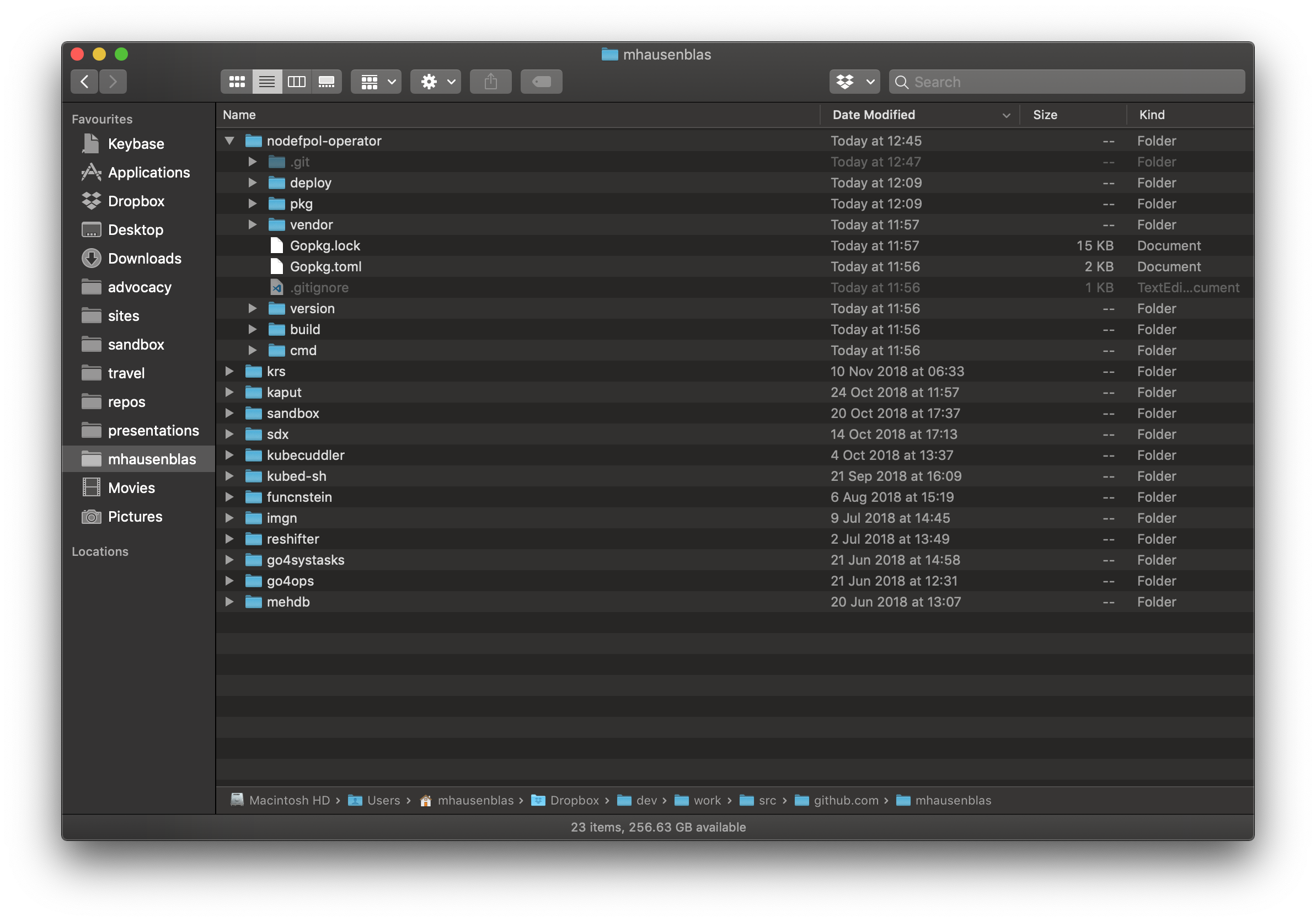
See also terminal output of above command.
STEP 2—Next, we add a new API for the custom resource NoDefaultsPolicy:
$ pwd
/Users/mhausenblas/Dropbox/dev/work/src/github.com/mhausenblas/nodefpol-operator
$ operator-sdk add api --api-version=nodefpol.k8space.io/v1alpha1 --kind=NoDefaultsPolicy
As a result we should see something like this:
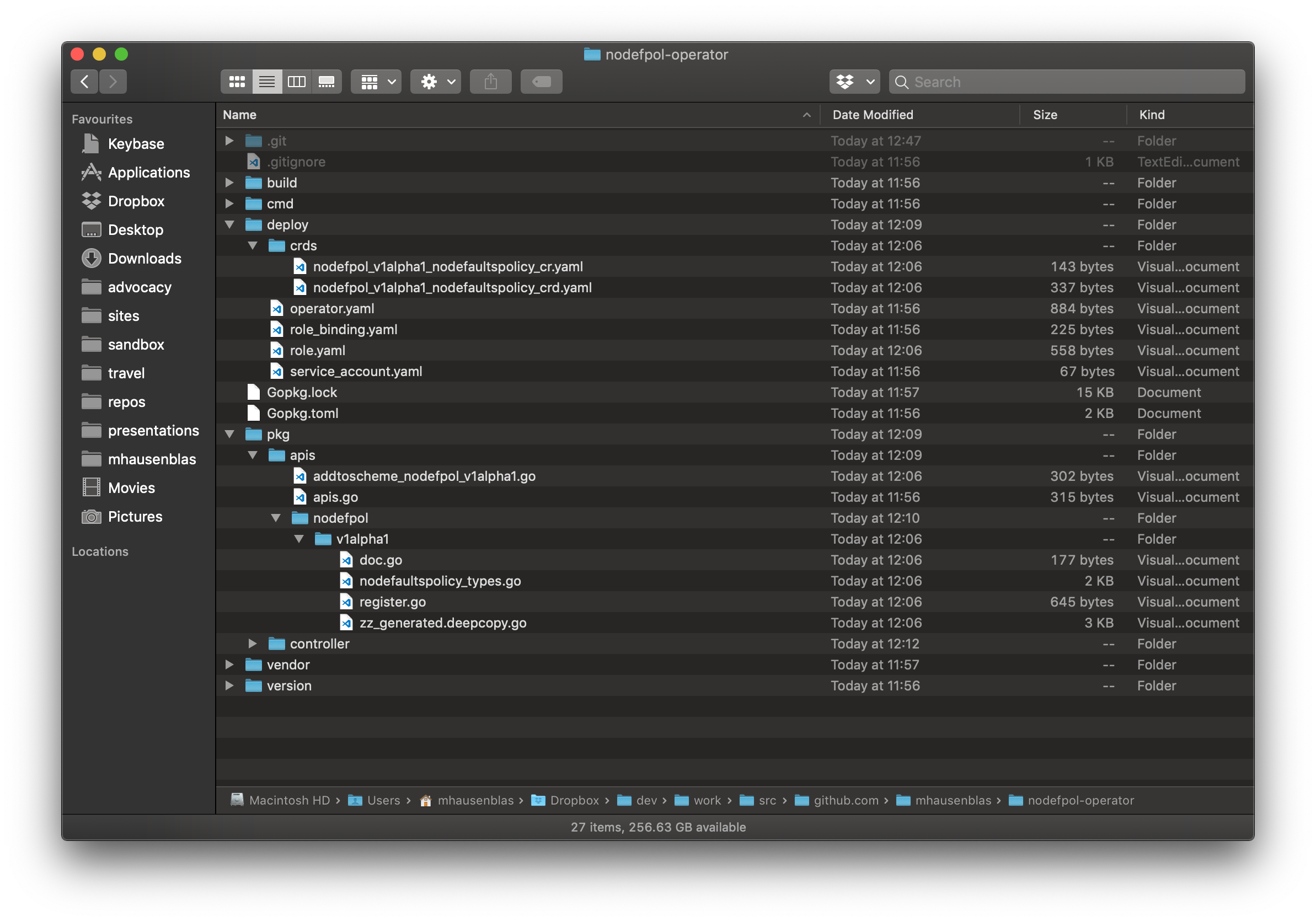
See also terminal output of above command.
STEP 3—Now we add a new controller that watches for NoDefaultsPolicy resources:
$ operator-sdk add controller --api-version=nodefpol.k8space.io/v1alpha1 --kind=NoDefaultsPolicy
As a result we should see something like this:
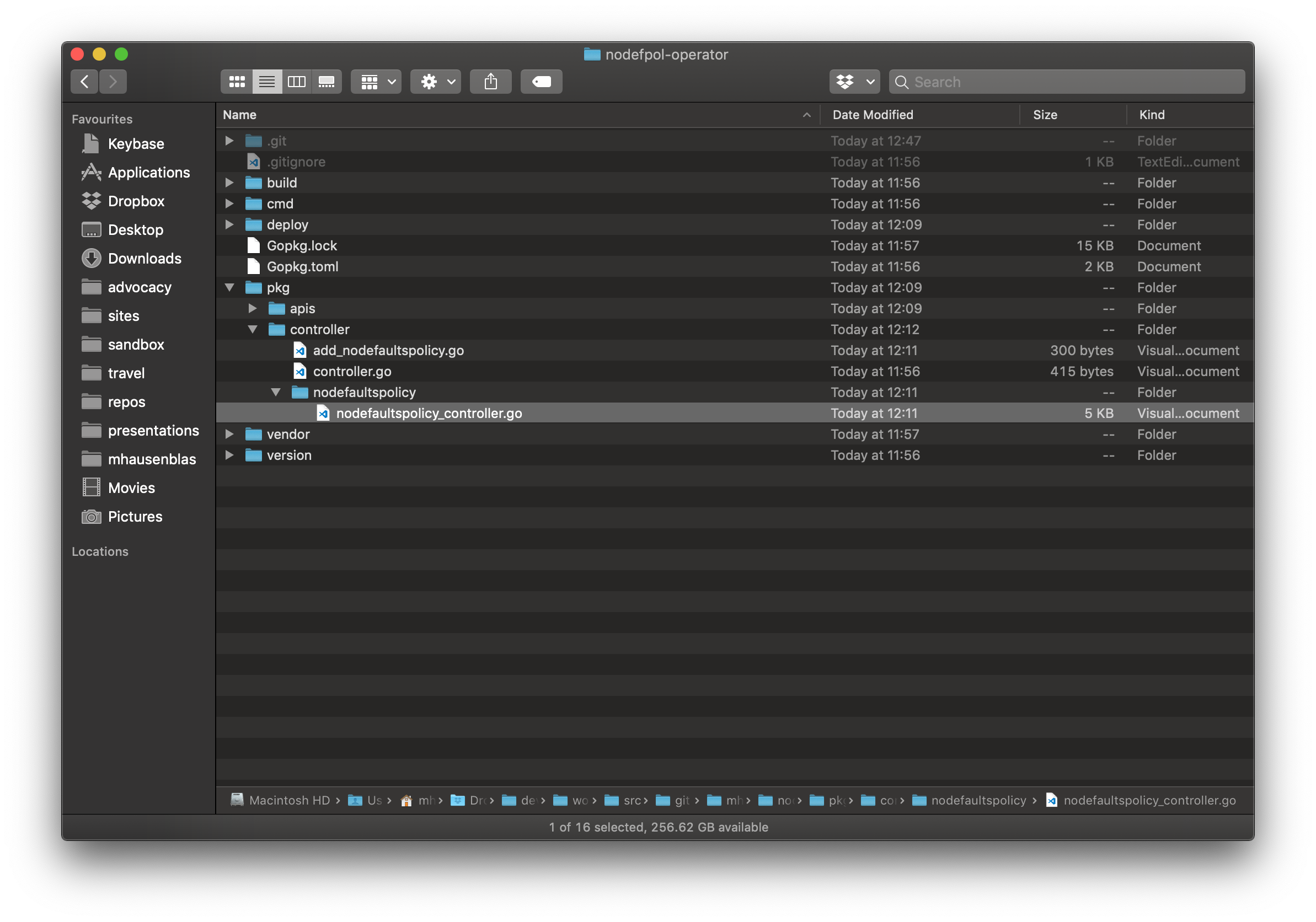
See also terminal output of above command.
Local deployment
STEP 4—Install the custom resource definition (CRD) and launch the operator locally:
$ kubectl -n ndp-demo apply -f deploy/crds/nodefpol_v1alpha1_nodefaultspolicy_crd.yaml
$ OPERATOR_NAME=nodefpol-operator operator-sdk up local --namespace "ndp-demo"
As a result we should see something like this:
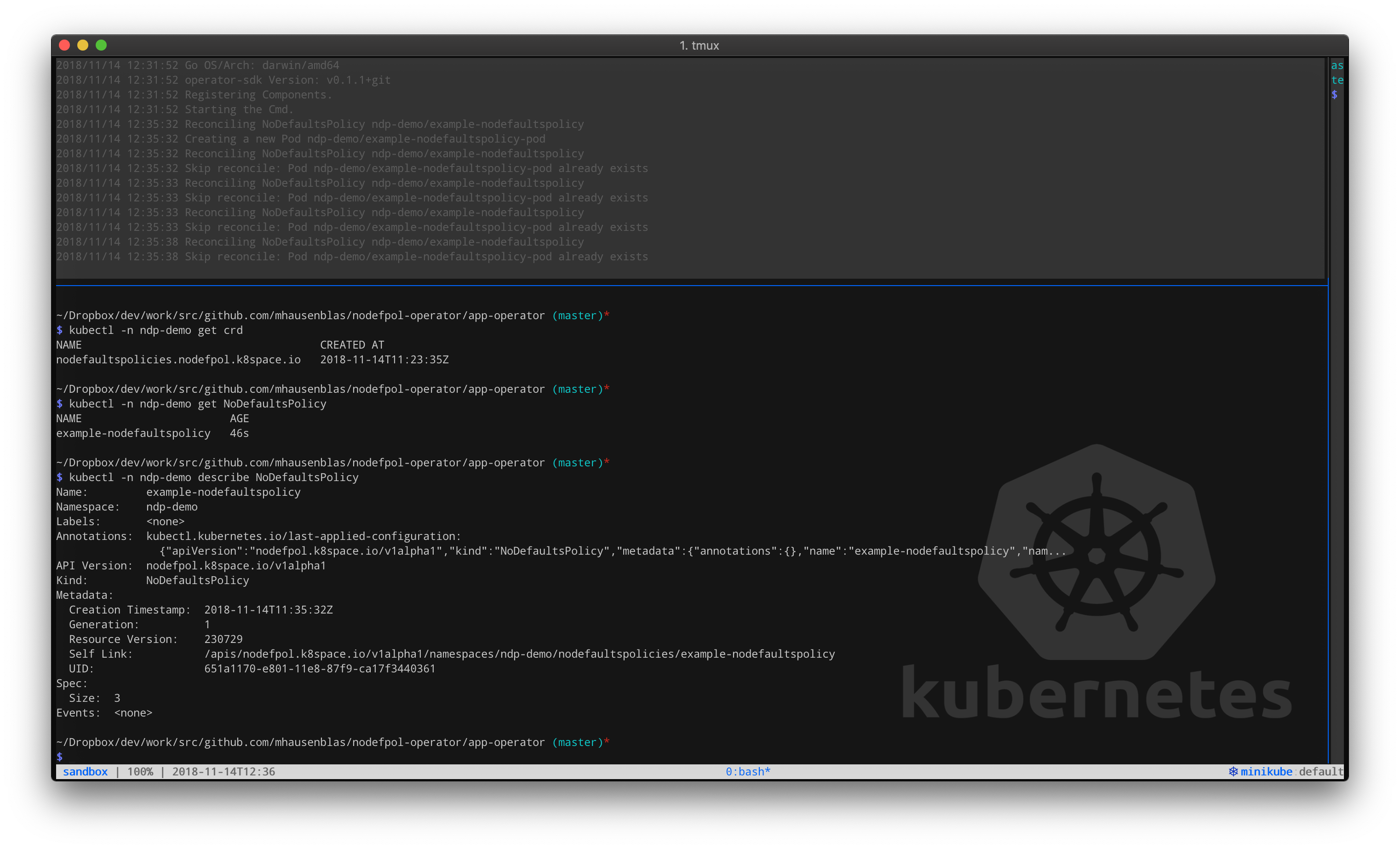
See also terminal output of above command.
Now it’s time to create a NoDefaultsPolicy custom resource. Also, note that the default controller will watch for NoDefaultsPolicy objects for each custom resource we create:
$ kubectl -n ndp-demo apply -f deploy/crds/nodefpol_v1alpha1_nodefaultspolicy_cr.yaml
In-cluster deployment
In order to deploy the operator into the cluster, we first build a container image and push it to a registry, and then create the necessary resources such as a service account, RBAC roles & bindings, the CRD itself, and a custom resource instance, and deploy the operator.
STEP 5—Starting off by building a container image and pushing it to a public registry (note: make sure you’re logged into registry, in my case Quay.io, first):
$ operator-sdk build quay.io/mhausenblas/nodefpol
$ docker push quay.io/mhausenblas/nodefpol
Make sure to update the operator manifest to use the built image name (quay.io/mhausenblas/nodefpol in my case):
$ sed -i "" 's|REPLACE_IMAGE|quay.io/mhausenblas/nodefpol|g' deploy/operator.yaml
STEP 6—First, we set up a dedicated service account as well as the respective RBAC roles and bindings:
$ kubectl -n ndp-demo apply -f deploy/service_account.yaml
$ kubectl -n ndp-demo apply -f deploy/role.yaml
$ kubectl -n ndp-demo apply -f deploy/role_binding.yaml
STEP 7—We install the custom resource definition (CRD), if not already done for local deployment:
$ kubectl -n ndp-demo apply -f deploy/crds/nodefpol_v1alpha1_nodefaultspolicy_crd.yaml
STEP 8—Time to deploy the operator:
$ kubectl -n ndp-demo apply -f deploy/operator.yaml
STEP 9—Now we create a NoDefaultsPolicy custom resource, if not already done for local deployment:
$ kubectl -n ndp-demo apply -f deploy/crds/nodefpol_v1alpha1_nodefaultspolicy_cr.yaml
To clean up, getting rid of all the resources including the custom resources and CRD we installed, do:
$ kubectl delete ns ndp-demo
Development
The Operator SDK creates a ton of boot-strapping code and config, however, now your work starts.
To start this process, find //TODO(user) annotations in the Go source code and start implementing your custom logic.
For example, in my VS Code environment, it looks something like this:
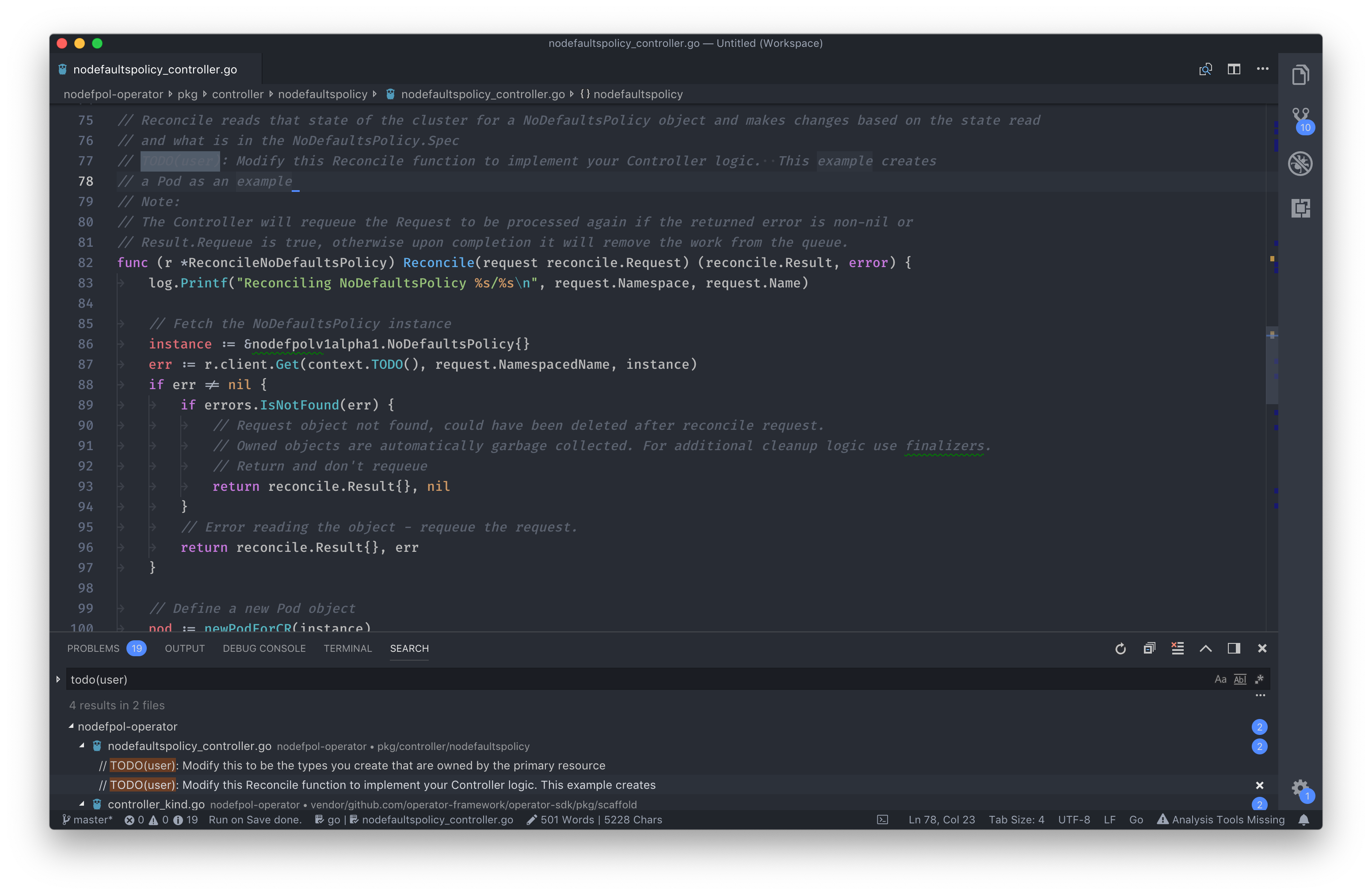
References
To learn more on the topic, check out the following references: